Are you looking for how to write a perfect business plan?
A business plan helps you to achieve your financial goals successfully. It keep you on track while pursuing your business goals.
In this article, you will learn how to write a perfect business plan in 9 simple steps.
A business plan is a road map to achieving your financial goals. An effective business plan provides a strategy for achieving your goals with success without wasting time and resources.
How to write a business plan in 9 steps
- Draft an executive summary
- Write a company description
- Perform a market analysis
- Outline the management and organization
- List your products and services
- Perform customer segmentation
- Define a marketing plan
- Provide a logistics and operations plan
- Make a financial plan
1. Draft an executive summary
An executive summary describes a breif description of your business and growth plan. It is the short and brief description of your business that tells the investors about the products and services you sell under you business.
2. Write a Company Description
Next, you need to write a company description of your business. in this description, include the registername of your business, address, and key employees that play important roles in running your business. Make sure to highlight the key skills of your employees in the description .
You also need to tell in the company description what kind of business you have. It means the structure of the business like partnership, sole proprietorship, or a corporation.
3. Perform a Market Analysis
Market analysis helps you explain your compeittors and how you can make a difference with your products. what things set you apart fromyour competitors. in market analysis section, you need to explain what can you do to compete your competitors with your products.
4. Outline the Management and Organization
Next, outline the management and organization of the company. This section of the business plan describes the type of your company and who will run the company.
It also describes whether a company is an LLC, a sole proprietorship, an S-corporation, or a partnership. In this section, you can describe the legal structure of the business management and organization system of your company.
5. List Your Products and Services
In your business plan, you must include the listing of the products and services that your business will sell. you can use proper product images and descriptions of the products in the business plan.
6. Perfrom Customer Segmentation
Your content goes here. Edit or remove this text inline or in the module Content settings. You can also style every aspect of this content in the module Design settings and even apply custom CSS to this text in the module Advanced settings.
7. Define a Marketing Plan
In your business plan, you need to elaborate on how you will market your products and where you will market them. What marketing channels would you use to promote your products? In this, you can also mention pricing, products, and media channels that you will invest in to promote your products or services.
8. Provide a Logistics and Operations Plan
To run your business successfully and efficiently, you need to provide a logistics and operations plant. In this section, you will write about suppliers who will source products for your business. You will also describe the shipping method you will use to deliver products to your customers.
If you are producing a product, you need to describe the facility where you will produce products—the equipment you will use for production.
In addition, describe the inventory and how much you want to keep in hand, store, or more. These details are necessary to start a business successfully.
9. Make a Financial Plan
In this section, you will write your financial plan and describe how you will finance your business. A well-written financial plan can help you attract investors and enable you to start and run your business successfully.
Conclusion
Your content goes here. Edit or remove this text inline or in the module Content settings. You can also style every aspect of this content in the module Design settings and even apply custom CSS to this text in the module Advanced settings.

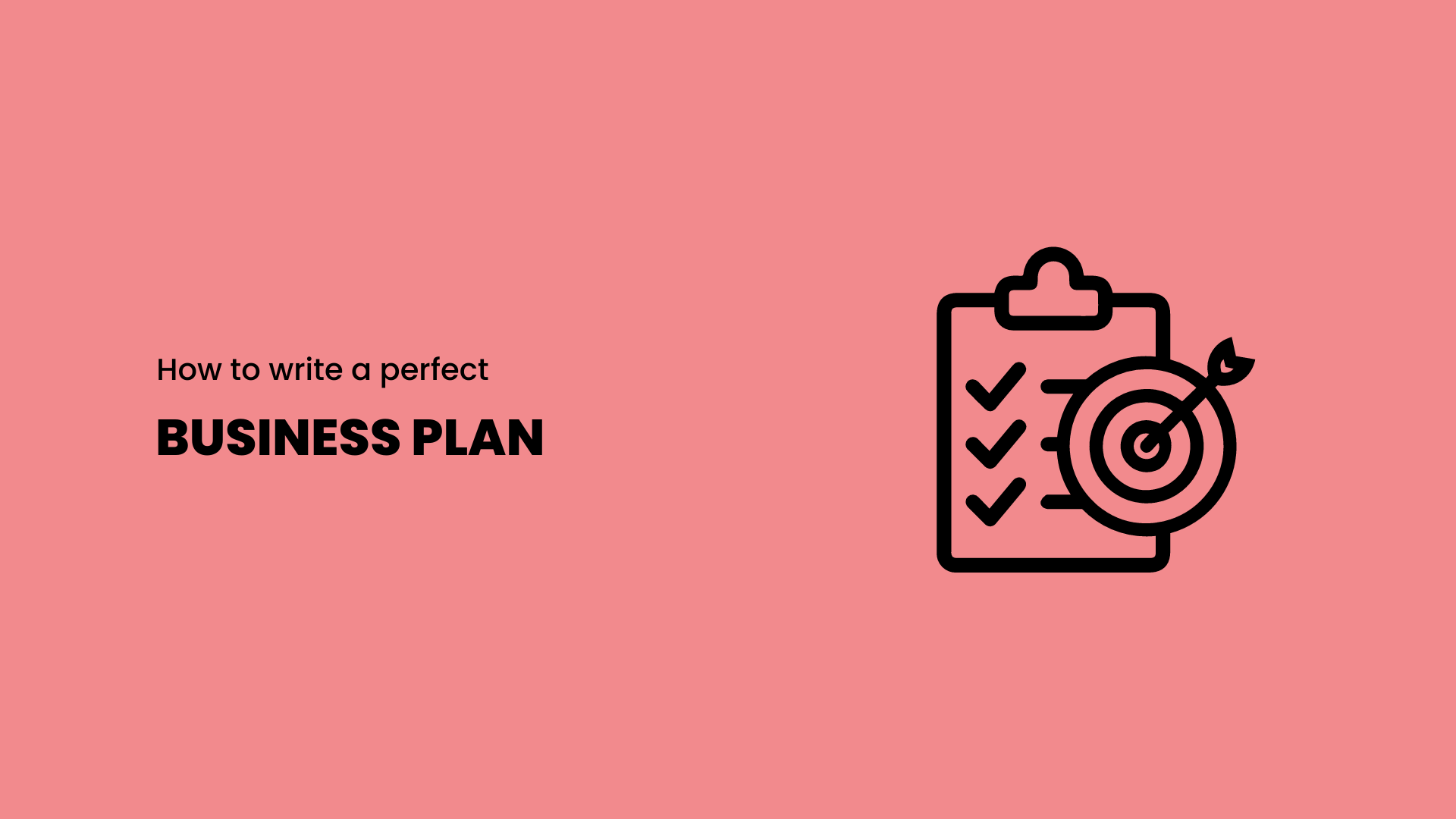
0 Comments